Event Seating Charts Made EasyMake changes up to the last minute, cost effective, better for the environment.
How it works
1. Create your guest list
Enter the names and assign table numbers to your guests. You can make changes right up to the last minute with the easy-to-use drag and drop interface.
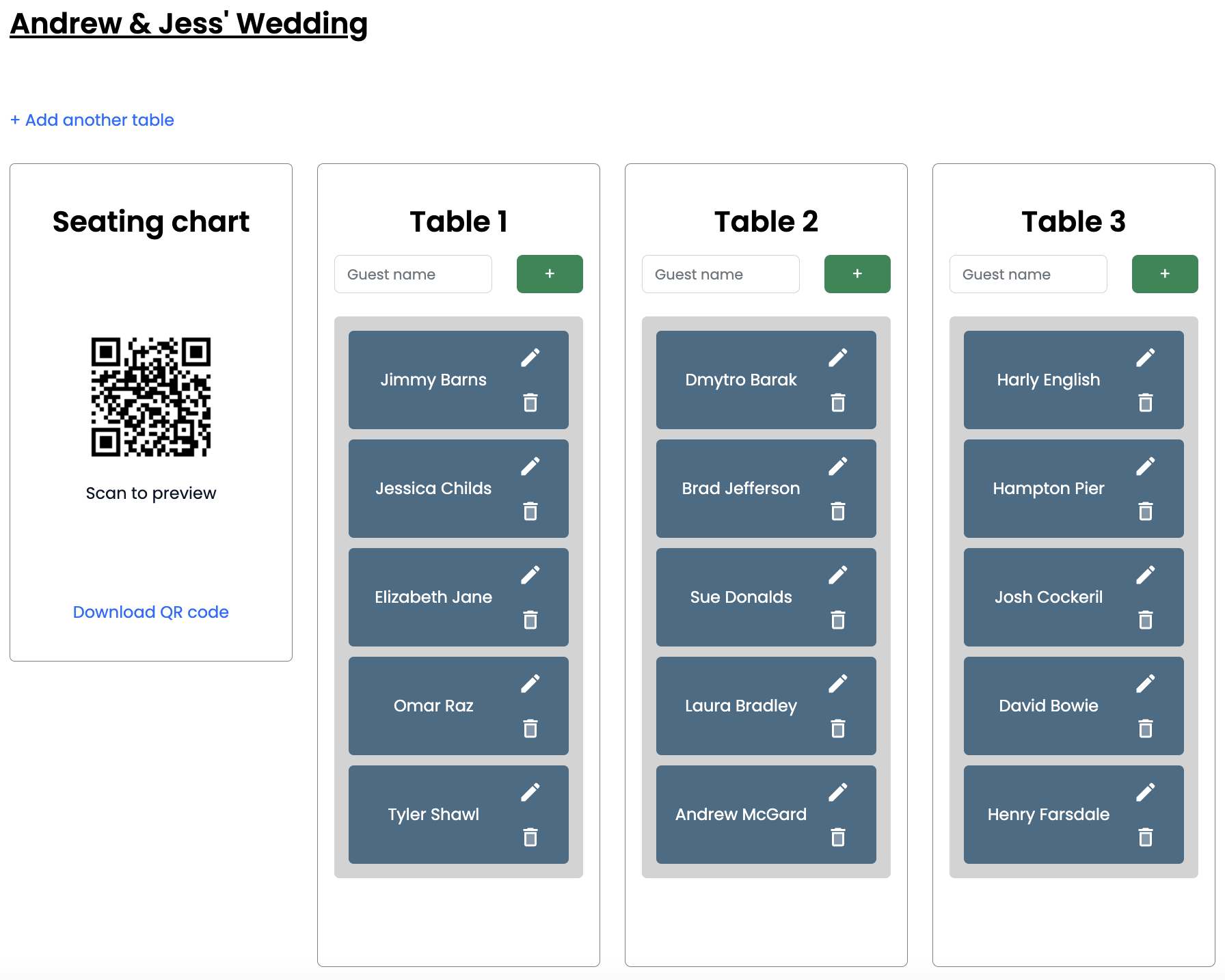
2. Use the QR code to guide your guests
Print out copies of the provided QR code and place at the entrance and other areas around your event.

3. Guests find their tables
By scanning the QR code and typing in the first few letters of their name, guests can easily find their table and take their seats.

Demo video
In this video we show you how to:
- Create your guest list
- Load the seating chart
- Change look and feel
Why use Tie the Table?
Save on printing costs
Anyone that has ever had to print seating charts, you know how quickly the costs can add up, especially with last minute revisions that result in reprinting the entire chart.
Make tweaks right up to the last-minute
With Tie the Table, you can make changes right up to the last minute with the easy-to-use drag and drop interface. No more reprinting the entire chart because of a last minute change to your guest list.
Better for the environment
Save on paper and ink, and reduce waste. It's better for the environment and your budget.
Great guest experience
Your guests can now easily find their table and seat. No more searching for their name in small print, while crowded around a printed seating chart.









